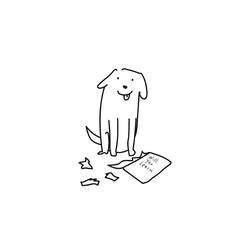The debate over in-person learning this Fall is in full force. Red and blue counties are at odds with each other, teachers are terrified, parents are confused, not many ask how the kids feel. Virtual learning is presented as a bandaid, an inherently worse and temporary option. Instead of focusing on how to make schools safe - something which seems to be a near impossibility - why aren’t we focusing on how to make virtual education better? If you're looking for a way to pass the time that's engaging and educational check out our recommendations for music related learning apps. These are perfect for long car rides and the occasional quarantines. 1. Note Rush: Simple and effective. Build your note reading skills as you play through the levels. The app hears what you play. https://www.noterushapp.com/
2. The Most Addicting Sheep Game for iOS: Great game to develop feeling for rhythm. Indeed addicting and hugely valuable. https://apps.apple.com/us/app/the-most-addicting-sheep-game/id550921301 3. Dustbuster for iOS: Think Rockband for beginning keyboard skills. There's some free content but requires a subscription. https://apps.apple.com/us/app/piano-dust-buster-by-joytunes/id502356539 4. Flash Note Derby for either Android or iOS: A replacement for traditional flashcards. Great to use when you're not at a piano. https://apps.apple.com/us/app/flashnote-derby/id453126527 5. Rhythm Swing for either Android or iOS. Great way to practice reading rhythms with cool animations. https://apps.apple.com/us/app/rhythm-swing-fun-rhythm-drills-for-kids/id1007346233 6. LOOPIMAL for iOS. Inspiring game that develops creativity for music and programing. Great for any age to create their own music. https://apps.apple.com/us/app/loopimal-by-yatatoy/id964743113 7. Minimood Model D Synthesizer: For students interested in learning about synths and sound design this app is tons of fun. https://www.moogmusic.com/products/minimoog-model-d-synthesizer-app 8. iKaossilator from Korg: Incredibly cool app for creating your own electronic music. Great tool to learn all kinds of interesting scales as well. https://www.korg.com/us/products/software/ikaossilator/ Setting up your WillYouLearn account for online lessons is easy, just follow these simple steps.
Step 1: Create your account on Skype First, download Skype onto your computer, smartphone, and/or tablet. You'll be prompted to create an account by adding a username and password. Students in the same family can use the same account. We always say there's no substitute for getting out there and seeing live music. If you want to learn the language you have to experience it! Here's our list of recommended events this month and next.
|
AuthorWill Armstrong is the founder of WillYouLearn. He's a professional pianist with over 20 years of teaching experience. Archives
October 2023
|
 RSS Feed
RSS Feed