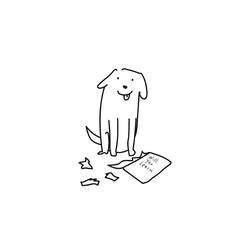|
Setting up your WillYouLearn account for online lessons is easy, just follow these simple steps. Step 1: Create your account on Skype First, download Skype onto your computer, smartphone, and/or tablet. You'll be prompted to create an account by adding a username and password. Students in the same family can use the same account. Step 2: Add your Skype username to the WillYouLearn student portal. You can do this with a simple copy and paste. Scroll through the slideshow below for step-by-step instructions. Step 3: Log into Skype at your lesson time and press the camera icon when your teacher calls. What do I need for online lessons? Student's simply need reliable internet, a Skype account and a device with a camera. Most any laptop, tablet or smart device will do. Ideally students will have their device placed on a secure stand or table. We recommend something like this tripod for tablets or the gorilla pod for phones. We prefer our piano students to have their devices to their side about shoulder height - allowing us to see their hands and posture. Most other instruments can be face to face with their device.
Comments are closed.
|
AuthorWill Armstrong is the founder of WillYouLearn. He's a professional pianist with over 20 years of teaching experience. Archives
July 2024
|
Follow us on social! |
|
 RSS Feed
RSS Feed